My Own Private FileMaker 21.1
Exactly two years ago, at the first EngageU conference in Malmö, Matt Navarre organized a panel discussion and was kind enough to invite me to participate.
In the presence of Brad Freitag, CEO of Claris, and Robert Holsey, FileMaker Product Manager, I suggested that Claris could devote a small portion of its resources to revisiting some longstanding issues that frustrate developers and that wouldn’t require complex development work.
Brad and Robert immediately responded and understood, and over the past two years, I’ve had the chance to work more closely with them, especially with Rick Kalman, who organized this framework, as well as with David McKee and others. On my end, I reached out to the developer community to gather their ideas on priorities, and on the other, I shared this feedback with the Claris teams.
Much of what’s new in version 21.1 stems from this process, though not exclusively.
So, in this version 21, there are major new features, as well as these “little changes that seem insignificant”—some are simply about improving developer comfort, while others are true game-changers. And there are also no fewer than 309 fixes!
Let’s start with these small improvements, and we’ll end with the real new features.
First, my favorite, which goes far beyond a minor enhancement:
Ignore Auto-Entry Options
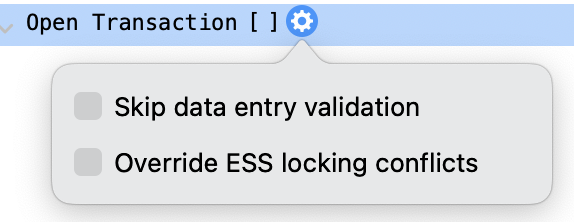
Open Transaction 21.0
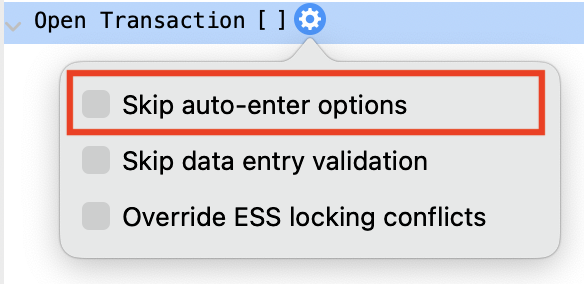
Open Transaction 21.1
Yes! We can finally write to the database without triggering auto-entries. Until now, the only way to achieve this was through an import, but that was extremely complicated and not dynamic, unless you resorted to very complex techniques for standard development.
However, keep in mind that while this option is very powerful, it can also compromise basic audit log techniques. So, if the integrity of your data relies on auto-entries, be careful to remove script editing privileges from users (though, realistically, if they had this privilege, they could already alter the data using an import).
Default Theme
Finally! It’s now possible to set a default theme for a file (via File > Manage > Themes). This means creating a new layout will no longer bring back the Aqua Blue theme. This is an important step toward the ultimate goal: for FileMaker to no longer be an unattractive product.
Column Width Retention in Developer Interfaces
We’re still wondering what you’ll do with all the time you’ll save, now that you won’t have to keep resizing columns in tables, fields, value lists, custom functions, and more…
Default Values in Script Steps
Oh, I’m thrilled about this! All those script steps with absurd default values are finally getting some logic. Now, any script steps with options to open a dialog or prompt for confirmation have these options set to No by default—except for critical actions like Truncate Table, Delete Record, Delete Portal Row, and Delete All Records.
When writing a script, the goal is usually maximum automation, with user intervention as the exception. For example, setting Commit Record to No by default—an option that hardly anyone uses—makes it immediately server-compatible (for scripts run on the server).
One minor wish: I would have loved it if Enter Find Mode also had Pause set to No by default, but I guess that would’ve been too perfect.
The best news of all: Go to Next/Previous Record now has Exit After Last set to Yes by default. The same applies to the corresponding action for portal rows. Say goodbye to those endless loops due to oversight!
Now, let’s move on to the major new features in this version. And there are plenty!
First, let’s highlight full compatibility with the latest macOS: Sequoia.
PSoSoS
Perhaps the most significant new feature: Perform Script on Server is now… server-compatible. This means you can trigger parallel actions on the server. When working with this feature, choosing the right host is crucial—and here’s some great news for our hosting service, fmcloud.fm. According to tests by Nick Lightbody, our architecture supports four times as many server script sessions as traditional services.
I’ll also take this opportunity to let you know that you can request the update for your fmcloud.fm server right now. While you’re at it, you’ll get to explore our new console, packed with very handy features.
This update marks the well-deserved retirement of our famous FMSDIFM, which we introduced 13 years ago.
End of Bandwidth Limit for OData and Data API
If you’re hosting your own server or using a third-party hosting service instead of Claris’s own FileMaker Cloud, the traffic limit has been lifted. Finally! It made no sense to charge for access to your own data on your own server. Plus, it introduced uncertainty around the actual cost of the platform. With these limits removed, you can go all-in on OData!
(On that note, I’ll be presenting a session on OData in just 10 days at the EngageU conference in Malmö. Hurry and register!)
AI: Cohere and Semantic Image Search
The biggest breakthrough introduced by FileMaker 21 is undoubtedly the integration of artificial intelligence.
Version 21.1 takes these capabilities even further by adding Cohere as an alternative to OpenAI.
Additionally, semantic search can now be applied to images! This unlocks some truly exciting possibilities!
Open Quickly improvements
I’m a huge fan of this feature, accessible via the keyboard shortcut cmd-K (macOS) / ctrl-K (Windows). It allows developers to navigate their applications much more easily than before and to design highly efficient user interfaces.
However, it’s true that version 21.0 had some “security” issues: it exposed too much to the end user.
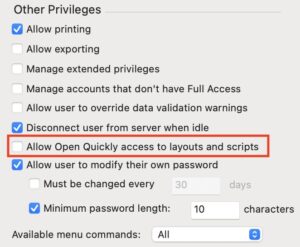 Now, what’s displayed is logical and consistent with the visibility checkboxes for layouts and scripts, except when in Full Access mode, where everything remains accessible. Additionally, a new privilege allows you to completely disable access to Open Quickly.
Now, what’s displayed is logical and consistent with the visibility checkboxes for layouts and scripts, except when in Full Access mode, where everything remains accessible. Additionally, a new privilege allows you to completely disable access to Open Quickly.
Additionally, you can now limit search results to the active file.
Best of all, you can now activate a field, table, or table occurrence directly from Open Quickly! In this case, the Manage Database window opens with the selected item already highlighted.
Surprisingly, value lists and custom functions aren’t (yet) included.
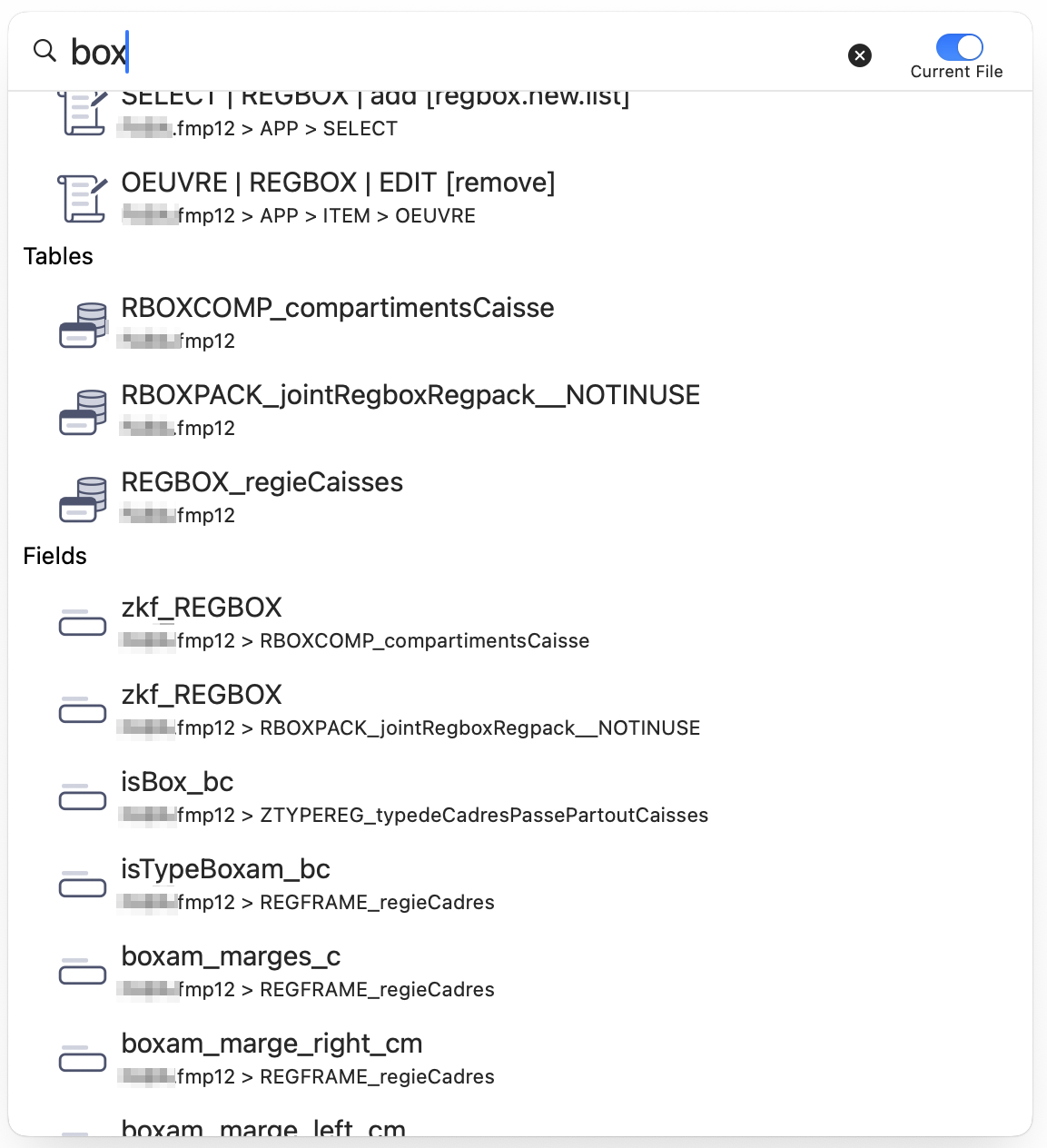
Two small regrets (but let’s be patient…): the sorting order of results is still not ideal. I think items from the active file should appear before others.
And it seems that a script step to open Open Quickly would allow for truly extraordinary interfaces. A single button in the UI to do it all. But we need to keep dreaming about something, right?
Layout Calculations: Fields Are Referenced
Now, if you reference a field by its full name in a layout calculation (table::field), the calculation will automatically update if the field name changes.
Script step: Set Revert Transaction on Error (On/Off)
It allows you to modify the behavior of transactions and prevent them from ending as soon as they encounter an error.
Constrain found set. Find without indexes option.
When working with a table containing hundreds of thousands or millions of records, and you’ve already performed an initial selection (search), this script step now allows you to further narrow down the found set without relying on the entire table index, making it more efficient.
Admittedly, the cases where this is useful are rare, and you could already write a loop to test each record individually, but it’s still a welcome addition.
Security: Limit References to Files Hosted on the Same Server
A new checkbox has appeared on the fourth tab of the security dialog, allowing you to restrict references to the active file to only those files hosted on the same server.
FileMaker Server
OData
We’ve already discussed the removal of the traffic limit for OData and Data API, but OData is also gaining new capabilities, including the option to use aliases in queries.
According to Claris, compliance with OData 4.01 is complete—almost! 😉 This could pave the way for a Perform OData script step in a future release, similar to what we saw with Data API.
WebDirect: Keyboard Triggers
The OnObjectKeystroke and OnLayoutKeystroke triggers are now supported in WebDirect but only for the Enter, Return, and Escape keys. Personally, I would have liked to see arrow keys (right, left, up, down) included as well, but they’re not.
Admin Console
Many improvements have been made to the console, including database subfolder management and displaying the installed Java version.
A very useful new option now allows you, during a restart, to reopen only the databases that were open before the restart instead of reopening all databases.
HTTPS Tunneling
The macOS and Windows versions have been updated to include this feature, allowing connections with FileMaker Pro via HTTPS instead of port 5003. I’d like to remind you that our hosting service, fmcloud.fm, is the only one that offers a dual standard: you can have some clients connecting via HTTPS and others via port 5003.
Claris Studio et Claris Connect
With the release of FileMaker 21.1, it’s worth noting the recent update to the Claris Studio connector in Claris Connect. This update introduces a new trigger, Create Multiple Records, along with new actions, expanding the automation and integration capabilities within the Claris platform.
If You Enjoyed This…
If you enjoyed this article, please visit the Claris website by clicking this button. Claris loves it when you click this button, and it’s great for your karma (and mine). Thank you!
And for Testing…
Of course, if you set up a test server on fmcloud.fm, it’s immediately deployed in version 21.1, and you’ll receive a download link for the latest version.

